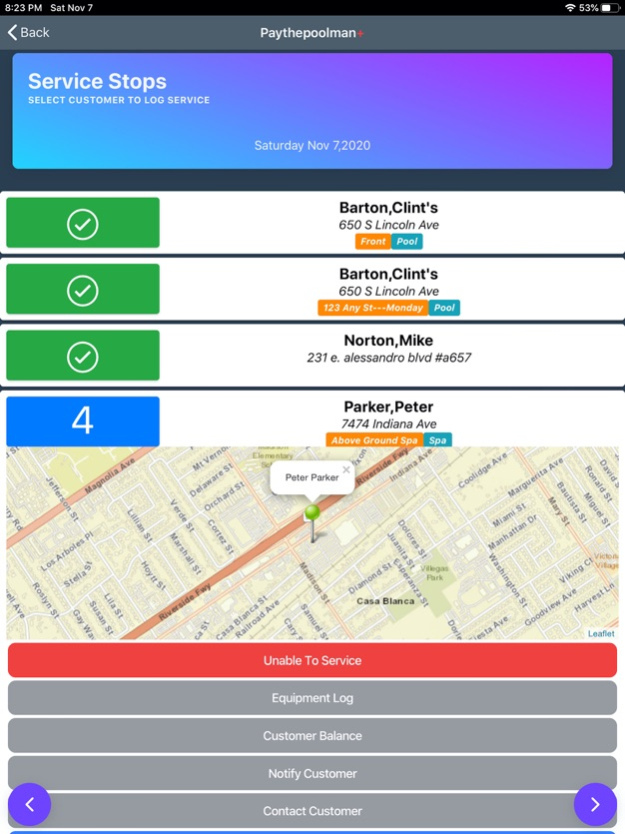Paythepoolman+ 1.1.243
Continue to app
Free Version
Publisher Description
When it comes to having Employee's you want to be efficient as possible while providing excellent service.
*Offline mode for bad cell service areas
*Shopping list with images to never forget items needed
*Built in LSI calculations makes your life easier
*Log repairs and make repair requests
*Add items to your billing to avoid losing money!!
*Built in notifications (when Pool Junction App is used )
*See chemical costs while entering amounts used at service stop
*Add employee images to be used
*See previous service stops readings, chemical usage and images
*Automatic Email Proof of service with Pictures & more
*Easily track your routes from your Owner Dashboard
*Track Chemical Readings
*Track Chemical Usage
*Track Employee time worked OR Pools serviced per week
*Get Repair Request with pictures and quickly turn them into estimates and Customer communication
*In English or Spanish
*and so much more! See why we are the Pool companies top choice!
Apr 15, 2024
Version 1.1.243
*vehicle inspection updates
About Paythepoolman+
Paythepoolman+ is a free app for iOS published in the Office Suites & Tools list of apps, part of Business.
The company that develops Paythepoolman+ is PAYTHEPOOLMAN, LLC. The latest version released by its developer is 1.1.243.
To install Paythepoolman+ on your iOS device, just click the green Continue To App button above to start the installation process. The app is listed on our website since 2024-04-15 and was downloaded 1 times. We have already checked if the download link is safe, however for your own protection we recommend that you scan the downloaded app with your antivirus. Your antivirus may detect the Paythepoolman+ as malware if the download link is broken.
How to install Paythepoolman+ on your iOS device:
- Click on the Continue To App button on our website. This will redirect you to the App Store.
- Once the Paythepoolman+ is shown in the iTunes listing of your iOS device, you can start its download and installation. Tap on the GET button to the right of the app to start downloading it.
- If you are not logged-in the iOS appstore app, you'll be prompted for your your Apple ID and/or password.
- After Paythepoolman+ is downloaded, you'll see an INSTALL button to the right. Tap on it to start the actual installation of the iOS app.
- Once installation is finished you can tap on the OPEN button to start it. Its icon will also be added to your device home screen.